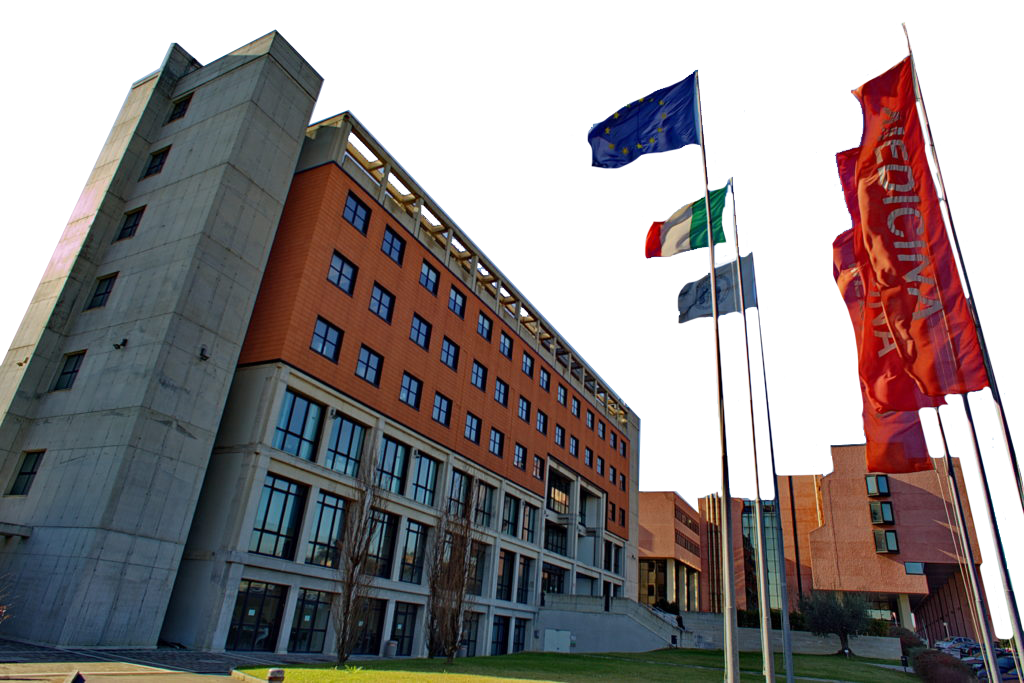How to use Google Sheets
- First, create a Google account or log in to your existing one and navigate to Google Drive.
- Click the “New” button and select “Google Sheets” to create a new spreadsheet.
- Use the rows and columns to organize your data into a table. Use the formatting options to customize the table as needed.
- Use the formula bar to perform calculations on your data, such as finding the average or sum of a column.
- Use the chart editor to create charts and graphs to visualize your data.
- Collaborate with your peers in real time by sharing the spreadsheet with them using the “Share” button in the top right corner of the document.
- Use Google Sheets’ commenting feature to leave feedback and suggestions on your peers’ work.
- Use the revision history feature to keep track of changes made to the spreadsheet and restore previous versions if needed.
- Add conditional formatting to highlight certain data points based on conditions you set.
- Use the “Explore” feature to generate insights and trends from your data.
- Save your work frequently by clicking the “File” menu and selecting “Save” or “Save As.”
- Once you’re finished with your spreadsheet, use the “File” menu to download it in various formats or print it out.