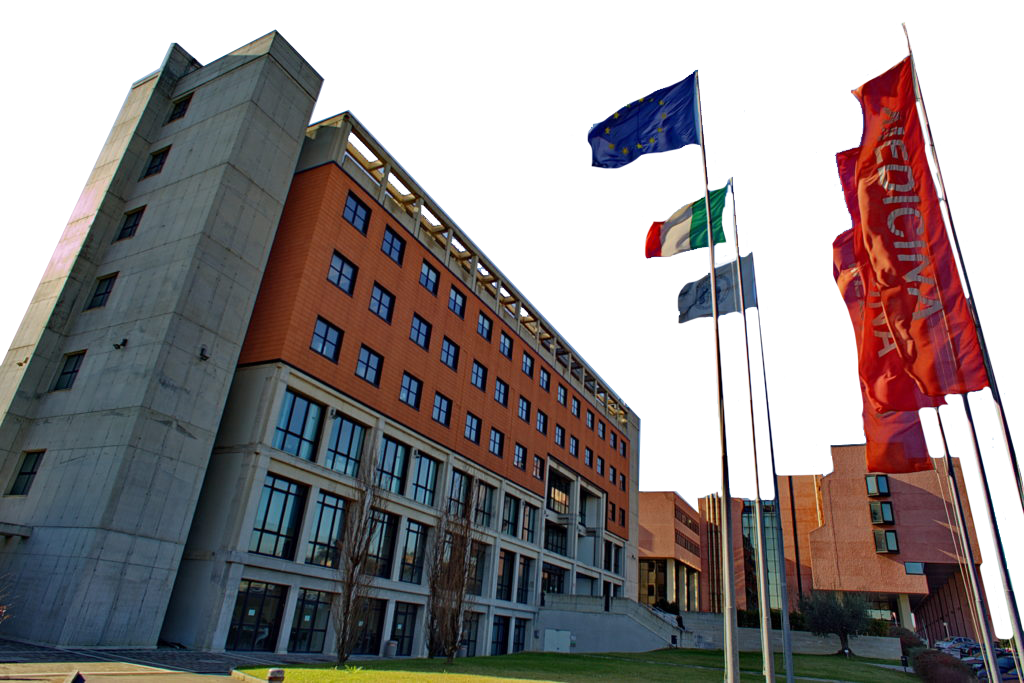Jellyfin is a free, open-source Plex alternative for local and remote video streaming. Because the server lacks a self-updater, updating Jellyfin requires a manual operation. Let’s see how to update Jellyfin on Linux.
How to Update Jellyfin on Linux
- Open the Terminal.
- Ensure your system is up to date using “sudo apt update.”
- Fetch the list of packages to be updated using “sudo apt upgrade”
- Update Jellyfin run “sudo apt install jellyfin”
Here’s an interesting read on How To Use Shazam To Detect on YouTube Instagram and TikTok on iOS.